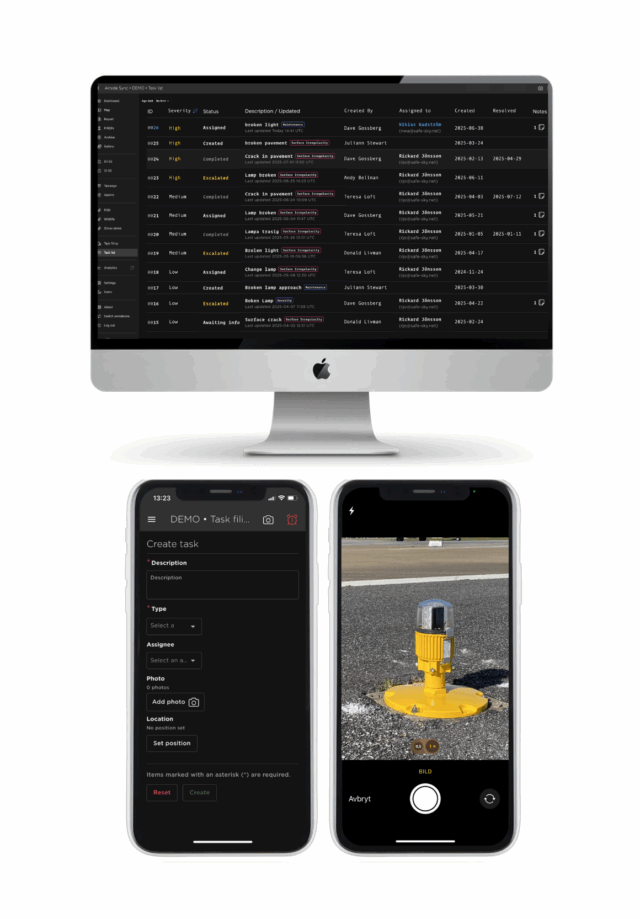REPORT modules
Task Management
Airside Sync’s Task Management module offers a simple, effective way to report, assign, and track tasks in Airside Operations. From logging maintenance issues to flagging safety hazards, it streamlines documentation, delegation, and resolution—enhancing safety, efficiency, and task visibility.
- Log and manage tasks effortlessly—anytime, anywhere
- Boost safety with clear tracking and fast resolution
- Ensure full documentation for compliance and follow-up